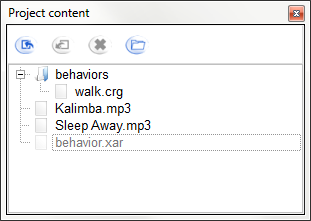The project content panel
- The project content allows you to add extra files to your project, such as audio files, video, behaviors.
-
To display this panel, just click on .
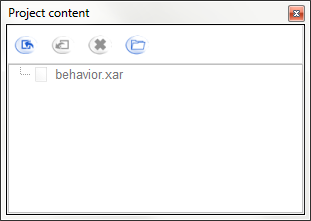
- To organize the content, you can create folder. To do so, click on
 to add a folder, select the new folder and click on
to add a folder, select the new folder and click on  to import a file. It is imported to the folder.
to import a file. It is imported to the folder.
Here is an example of what you can have: