The predefined positions library
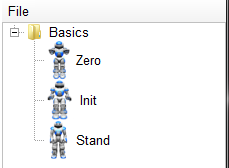
The predefined positions library panel displays a list of preset positions for NAO. Clicking on a chosen position will automatically give predefined values to the joints. You can see the virtual NAO model changing position in real time. This library is very convenient as it allows you to easily define and access standard key positions for NAO when you create a behavior. You can open and export a position library by clicking on .
| Warning: | Before using a predefined position, make sure you robot is able to realize it without falling. |
|---|
- Define the joints values of each limb with the motion panel.
> Refer to the Motion Window description of the The 3D NAO panel section for further information.
- In the predefined positions panel, click on .
> A new window is displayed.
- Give a name and a description to the position.
> You can also choose a picture on your computer or take a screenshot of the virtual NAO model to illustrate the position.
- Click on OK.
> The new position you have created is now displayed in the library list, ready to be used.

