General presentation
When opening a new project in Choregraphe, the following interface is displayed.
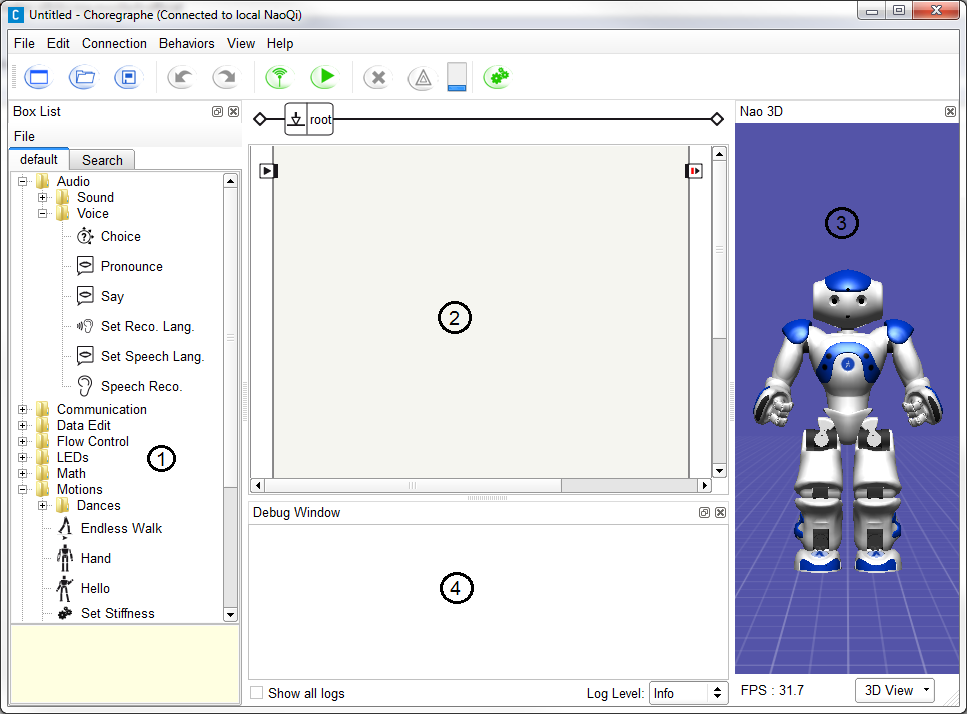
The worksheet is divided into 3 major panels:
- (1) - The box library
- (2) - The Flow diagram
- (3) - The 3D NAO
- (4) - The debug panel
| Note: | It is possible to rearrange the workspace layout. To do so, click on then select the panels you want to display. You can also click on the name of a panel and drag/drop it onto the desired location. |
|---|

