Playing music
In the Box Library, you can find a Play Sound box under Audio which allows you to play music on NAO.

| Warning: | Make sure you are connected to a real NAO before realizing this tutorial. |
|---|
- Drag and drop the Play Sound box onto the Flow Diagram and double-click on it.
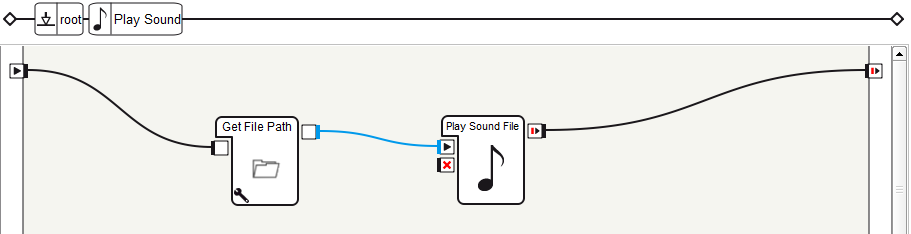
> 2 boxes are enclosed in the Play Sound box as shown in the above diagram.
- Click on the wrench of the Get File Path box.
- Click on the
 button to browse and open the music file you want to listen to.
button to browse and open the music file you want to listen to.
The project file chooser dialog box is displayed. Select an audio file.
- Click on OK.
> The file is stored. You will not have to upload it again.
- Click on the
 button to launch your behavior.
button to launch your behavior.
> The music file you have selected is played on NAO.

