Wireless configuration
-
Press on NAO's power button.
> NAO speaks its IP address.
-
Open a browser window and enter that address in the URL field.
> The screen below is displayed.

- Enter 'nao' as the login and the password and click on .
-
Select the page.
> The following window is displayed.
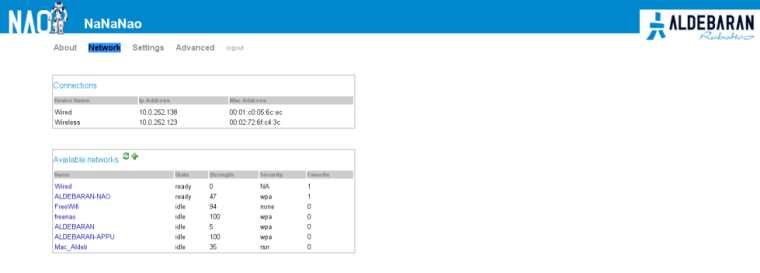
- Select your network and enter your password.
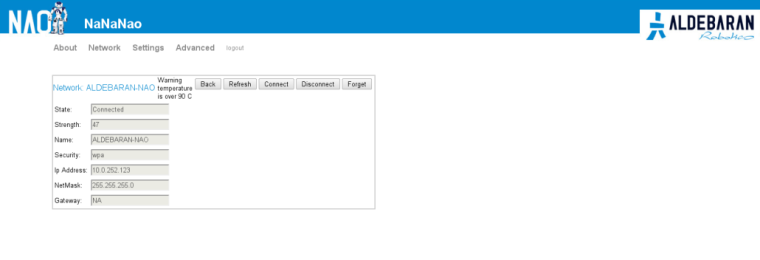
-
Click on .
> NAO is now wirelessly connected.
Note: You can click on to avoid reconnecting to this network.
Note: NAO will always try to connect to networks he already knows.

