The box library panel
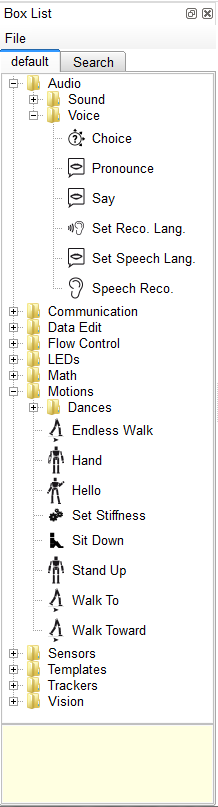
- The Box library panel displays a list of boxes ordered in categories according to the nature of the boxes and their functions. You can drag and drop any of these boxes onto the flow diagram to enrich a behavior. All the boxes of this library have been created with Choregraphe. A box is a fundamental object in Choregraphe as everything you can create with this software rests on boxes. We will explain the logic and functions of the boxes later on.
- You can open, export and save any box library simply by clicking on in the Box library panel. The Box library is also very easy to customise as it allows you to rearrange the Box list as you wish: you can move boxes around and create new folders.
- Thanks to the Box library, you are also able to access important information on a particular box by simply clicking on it: a brief description of the box is displayed in a window in the lower part of the panel. If you want to edit the box description, right-click on it and choose . It is only available on custom library, as the boxes of the default Aldebaran library are read-only.
- For each box, tips are given in the lower part of the bow library and in a tooltip when passing in the flow diagram above the inputs and outputs of the box.
The box library is a compressed file with the extention: *.clb. In versions older than 1.10, the library box file was not compressed (the extension was *.xal).

