Make NAO say 'Hello'
- Select the "Say" box from the Audio folder of the box library.
- Drag and drop it onto the flow diagram located in the center of your computer screen.
-
Use your mouse to connect the input, located at the upper left of the flow diagram, to the input of the box as illustrated on the diagram below.
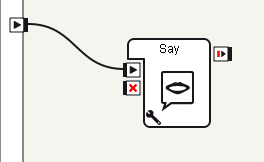
-
Click on the
 icon to play the behavior.
icon to play the behavior.
> Your robot is talking to you.
Copyright © 2010 Aldebaran-Robotics - All rights reserved

