Linux flashing process
Once you have removed the key from the head of your robot, you are going to flash the opennao image on it.
| Warning: | This script will remove all the data from your robot, please backup your data before running the script. |
|---|
- Insert your USB key in your computer.
- Run the "flash-usbstick" script as a root user, passing the opennao image as an argument.
- At some point, the script asks you to unmount your usb key.
- Follow the instructions given in the screenshot below and the flashing process will start.
> It should last 5 to 10 minutes.
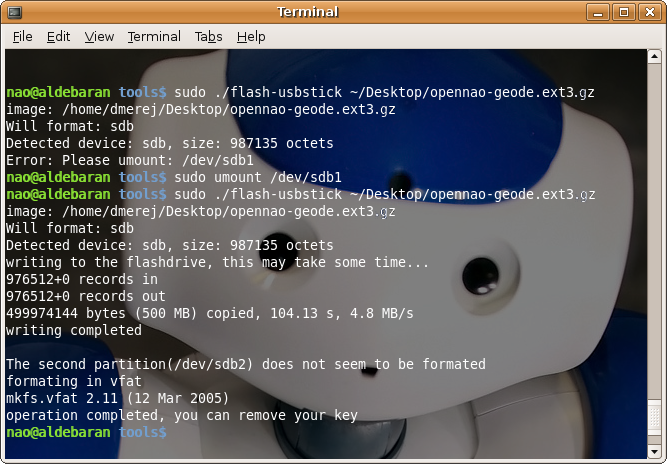
| Note: | Two partitions are created, the first partition is the system partition, this is mostly a read-only partition. The second partition is mount as /home on the robot. You should put your data in /home/nao on your robot. This script will erase ALL the keys before flashing. |
|---|
| Warning: | There is some level of protection: the script will only write to a key detected as removable, small enough, of name "Kingmax". You can bypass this protection by using the -f (force) and -d (device) options, but at your own risk! |
|---|

