Viewing detection results with Telepathe
To get a feel of what the ALLandMarkDetection can do, you can use Telepathe and launch the vision plugin. Activate the LandMarkDetection checkbox and start the camera acquisition. Then, if you place a Naomark somewhere in the camera's field of vision, Telepathe should report the detected naomarks by circling them on the video output pane. In addition, the naomark identifier is displayed next to the circle and should correspond to real naomark's identifier.
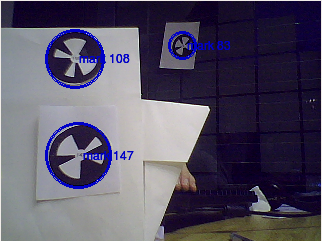
Copyright © 2010 Aldebaran-Robotics - All rights reserved

