Enable or disable remotes
In the NAO web page (Settings page, Remote controls part), the second list box contain the Enabled remotes.
Click on the blue arrows to enable or disable a remote control.
Click on "Save" to confirm your modifications.
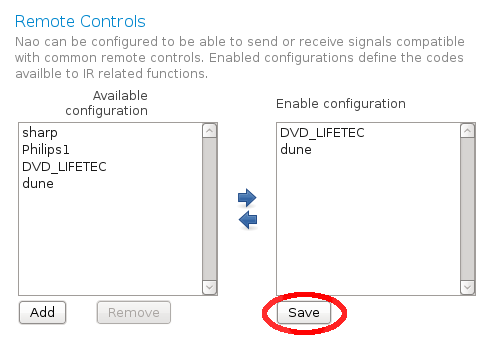
| Warning: |
Do not enable too many remotes (5 max), or infrared recognition may become unreliable. |
|---|

