Configuring the bluetooth module from NAO's web page
How to connect a bluetooth board to NAO
As NAO could have several robots and bluetooth boards around him, he does not automatically connect to the scanned bluetooth boards. First, you need to configure which board NAO has to connect to.
To do this, go on the NAO web page, in the bluetooth part of the menu. You will see the bluetooth page as shown here:
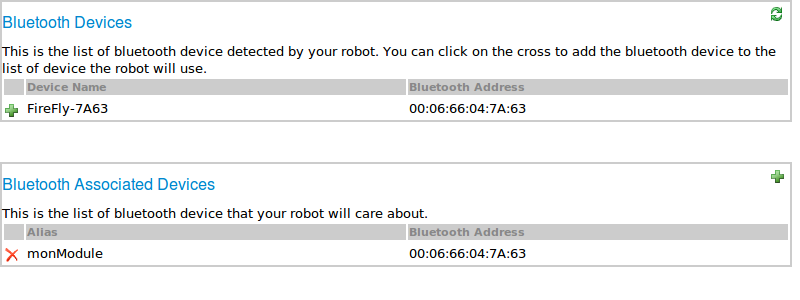
This page lists the different bluetooth devices that NAO can see using his bluetooth scan. Are given, the name of a bluetooth device and his MAC ID. The Bluetooth board needs to be turned on so that NAO can see it in the list. Its name is "FireFly xxxx", xxxx being the last four digits of its MAC ID.
| Note: | The MAC ID of your Bluetooth board is written on the sticker located on the Bluetooth component of the board. |
|---|
When your device appears in the scan list, you can see the button besides to it. By ckicking on it, a small window appears to let you name the device.
Now, each time NAO sees the module, he connects to it, using the given name, if you call the connect() function.
To delete a bluetooth board from NAO's Bluetooth config, click on the button on the web page.
| Warning: |
When scanning for Bluetooth devices with NAO, you can see other devices than the Bluetooth board, like telephones, computers... The devices can be paired with NAO but the connection cannot be established. |
|---|

