
Useful things
Here you find a few useful things that I collected over the years for my work.
Over the years I collected a huge amount of application- and system bugs in the systems I worked with. Here you find a number of the more tricky ones.

I like to have a very small agenda (about 70 by 60 mm) but these are very hard to find. So here I describe how to make them yourself.
This testimage is especially designed to test the quality of video cameras, but it can also be used to test your printer or monitor. This is the only vector format testimage of this kind that is -as far as I know- is available on the internet. You can print it on paper for testing your camera, on any size you want, without degrading the quality. You can also scale it to any size in the acrobat viewer, again without quality loss.
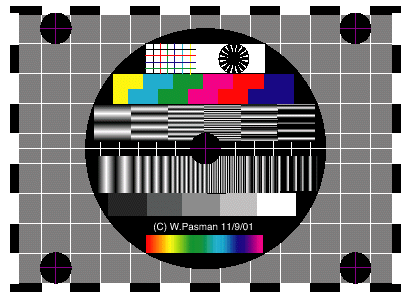
| Camera test image. Also available in pdf format |
Another great test chart can be found here.
This testimage is especially designed to test the horizontal and vertical convergence of your CRT monitor. Enlarge this picture such that the picture fills your screen. Now have a close look at these lines, in the middle but also in the corners of your screen. Most likely you will see a separate blue and red line instead of a single purple line. My choice of colors makes this especially visible, with normal black on white text you will usually only notice that the text looks somewhat blurred.
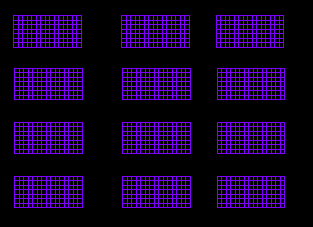
| CRT monitor test image. |
This testimage is for the ANSI contrast test.
As far as I know, the correct way to
measure the contrast is to acquire:
W=average brightness of the 8 white rectangles
B=average brightness of the 8 black rectangles
I have seen various formulas for the contrast:
C1=B/W; C2=(B-W)/W ; C3=(B-W)/(B+W)
These formulas all assume that B gives a higher number than B.
My vote goes to C2: it will give 0 in case of no contrast - if B=W.
NOTE: Common cadmium sulphide (CdS) photoresistors behave very regular,
typical values that I have seen are 100 times lower resistance if
brightness increases 1000 times. Or said otherwise: R ~ brightness-2/3.
NOTE: apparent (perceived) contrast may not follow the measured contrast.
A 400:1 contrast ratio has been referred to as "black seems 5% gray".
See also
ausmedia AIM digital Imaging website
| contrast test image. |

Apple powerbook hinges (aka 'clutches') are prone to breaking. Here I describe how to replace them.

This camera has cheap switches. Here you find how to clean them.
Especially when editing video, files often get larger than 650M.
To still put the results on CD the files have to be split, and of course you will want to merge them eventually.
Unfortunately, standard freeware tools on the web either can not handle such large files or only split to floppy-size chunks and can not split into multi-megabyte files. So I had to write some trivial code myself. I think others may find it useful too.
To split download the split program (including source code), expand it, and put the split application in the folder where the file to split is. Double-click the split program and enter the filename of the file to split. Next, enter the split size in kb (Note that 1Mb=1024kb). That's it!
To merge download the merge program (including source code) and place the executable in the folder where the splitted parts are. Start the application, enter the filename (without the .NUM extension). That's all!
The program has no intelligence at all (I'm sure you are smart enough to do the job) so don't fiddle with then .NUM extensions unless you want to mix up the original file.
Cleaner EZ 5 has very poor default settings. Here I describe how to improve its settings.
Complex dependencies can exist between dynamic linked libraries (.dylib files). If one of them is missing, an application may fail to load. Therefore an application may work fine on one machine, and fail on another one, even with the same OS version and architecture. Here a tool is available to figure out all dependencies and even make a nice plot of them.