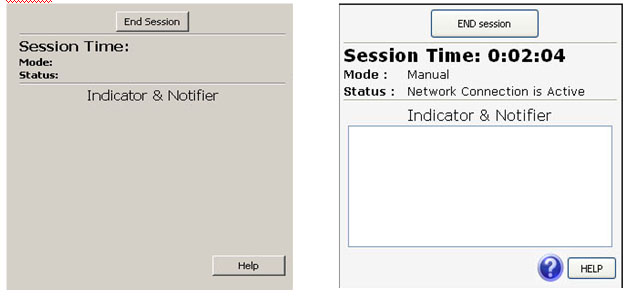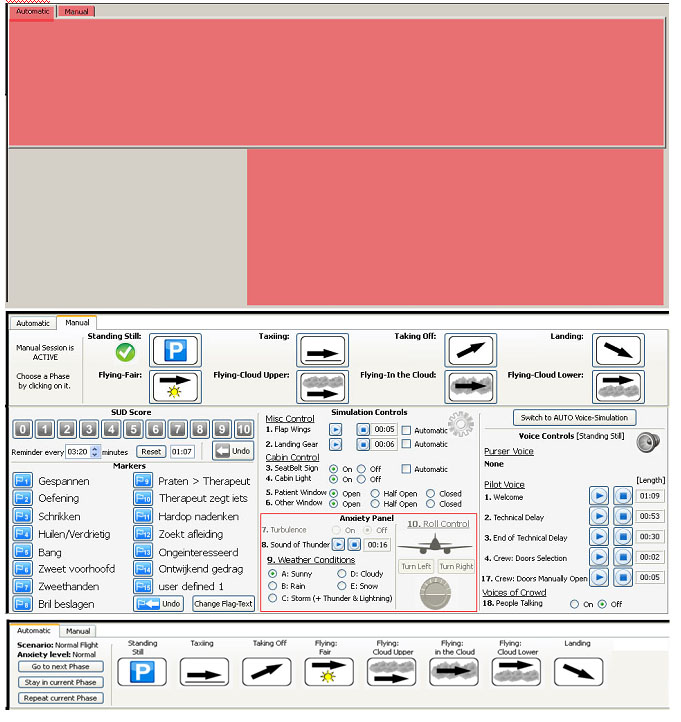Therapist Interface discussion
Contents
General
Setup
- Two monitors
- 19” 4:3 With Therapist Interface
- 24” 19:10 With patient view and World View
Section A
Changes
- VR and Patient View are optional
New
- Scenario Selection part of the Session Info tab
- Scenarios are provided by the specific world
- Scenarios can be build with an external program
- Sensor selection (Enabling)
- Hearth rate
- Sweat
- (??) Speech recognition
- (??) Speech detection
Should be able to disable or enable sensors in case certain sensors are used or not connected. This way no system messages will be shown indicating that a value of a not connected sensor is wrong or in a dangerous area.
- World specific part of the Session Info tab will get default values depending on the scenario that is selected the widget should be informed of the scenario selection change.
Features
Adjust Session Info
button should also inform the World specific widget that the button is pressed and settings may be changed by the user. Or that the changed setting should take effect and the user can't change them anymore.
The Button text should change to reflect it's current function
Classes
- SectionA.py
- SessionInfoWidget.py
- LogPrintWidget.py
- VRPatientWidget.py
- VRViewWidget.py
- PatientViewWidget.py
Section B
Changes
- Start/End Session button has to be places in the lower left corner
- Indicator & Notifier part should become a universal frame for all message, errors, notifications that the system wants to show
New
Features
- Start/End button start or end the world/scenario. So the world code needs to be informed when the button is pressed
- Indicator & Notifier messages should be settable by the world code with the following properties:
- Priority
- Display Time
- Message
- (??)Title
- Icon
Classes
- SectionB.py
- NotifierWidget.py
Section C
Changes
- Scenario Settings tab is removed (Later a new tab might come in it's place)
- Voice, Controls will become timebars instead of icons.
- The length of the timebar indicates the lenght of the action
- Voice, Controls need to become compacter in the height direction
New
- Timeline for
- Hearth rate
- Sweat sensor
Features
- Timeline lenght can be set and scrolls to the left as soon as the session time goes over the visible timeline time
- Timeline callable by the World code and SectionD so that they can put flags, Voices, Controls and SUD score on it at the "Current" time position
- Timeline can be filled with future events (After the "Current" time line) to show the therapist what is going to happen
- Skipping in the (Automatic) scenario should change the future (After the "Current" time line) to reflext the current position in the scenario
- Voice, Controls, Phases can be set with out a duration indication. In that case the bars will be drawn behind the "Current" time line
- Time line moves or stops when the Start/End session button is pressed
Classes
- SectionC.py
- TimeLineWidget.py
Section D
Changes
- Automatic/Manual widgets are filled by the world and the scenario chosen. But use a general button to represent a phase button has:
- Icon
- Name
- Progress bar function (0-100)
- The three buttons on the left of the Automatic screen are removed
New
Features
- SUD score from 0 to 10 when pressed set flag on the timeline
- Undo changes only the last SUD score and is only functional for a limited time
- Flags under the SUD Score are also placed on the timeline when pressed
- Name/Meaning are changable by the user a few default are set by the world code
- SUD reminder makes a Notification to SesctionB when the timer runs out
- All flags on the timeline are also placed in the log with there complete name
- Area right from the SUD score widget is world specific control widget(s). These widgets can place flags, voice, control object on the timeline
Classes
- SectionD.py
- AutomaticWidget.py
- ManualWidget.py
- WorldControlWidget.py