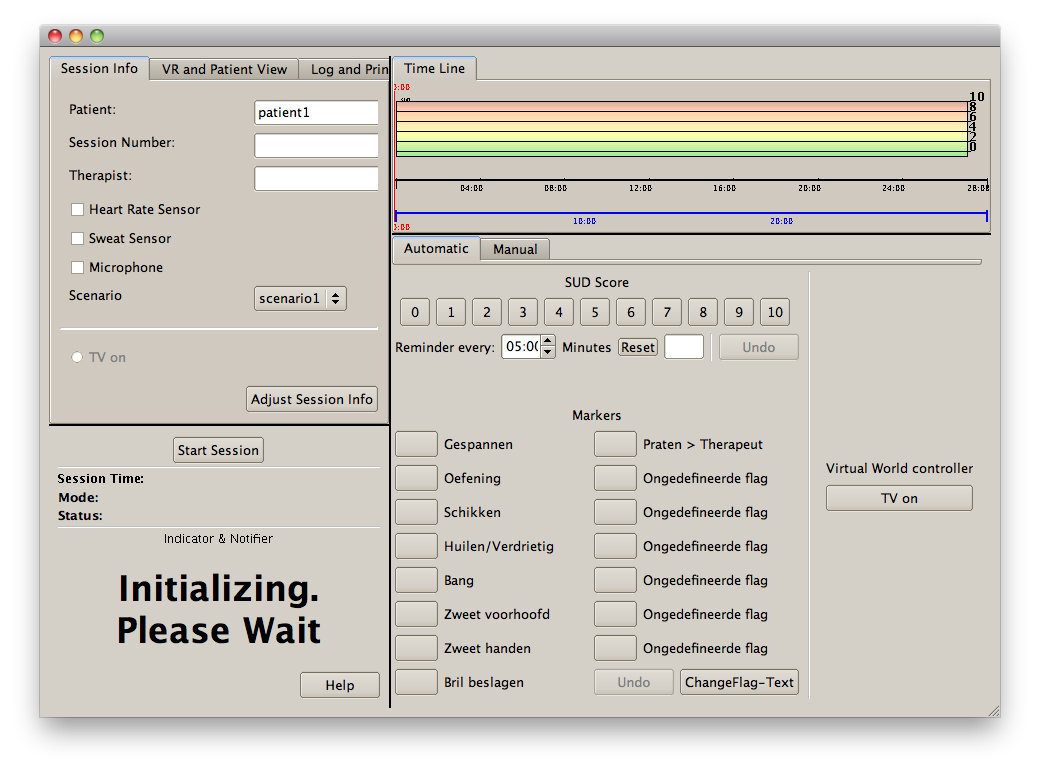Difference between revisions of "VRET TV World"
| Line 1: | Line 1: | ||
TV World demo shows the user a room with a TV | TV World demo shows the user a room with a TV | ||
| − | The therapist then can press a " | + | The therapist then can press a "TV On" button after which TV will play a video |
The therapist also has an info field showing whether TV is playing or not. | The therapist also has an info field showing whether TV is playing or not. | ||
The timeline etc currently does nothing. | The timeline etc currently does nothing. | ||
| Line 12: | Line 12: | ||
3. Start the Therapist interface, running TVWorld/src/TVTherapist.py | 3. Start the Therapist interface, running TVWorld/src/TVTherapist.py | ||
| − | Now therapist can press | + | Now therapist can press "TV On" button to play the video on Vizard. |
Revision as of 15:00, 19 January 2010
TV World demo shows the user a room with a TV The therapist then can press a "TV On" button after which TV will play a video The therapist also has an info field showing whether TV is playing or not. The timeline etc currently does nothing.
Startup:
1. start the Network server etc, by running Tools2/src/RunVirtualTherapist.py 2. Start the Vizard scripts, running ValkKamer2.py (CHECK, name may be wrong) 3. Start the Therapist interface, running TVWorld/src/TVTherapist.py
Now therapist can press "TV On" button to play the video on Vizard.